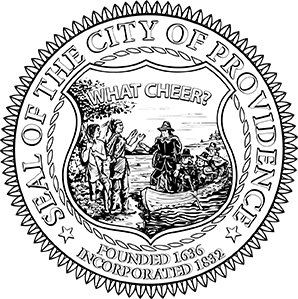- In your favorite browser navigate to https://outlook.com and select Sign In
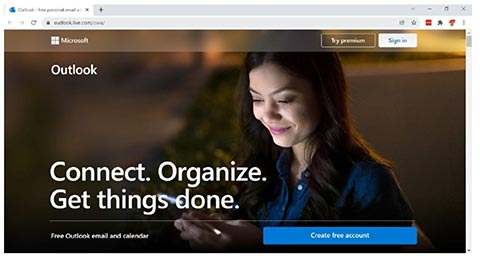
- Enter your City email address and select Next

- You’ll now be redirected to the City’s sign on page. Enter your City email address and password and select Sign In
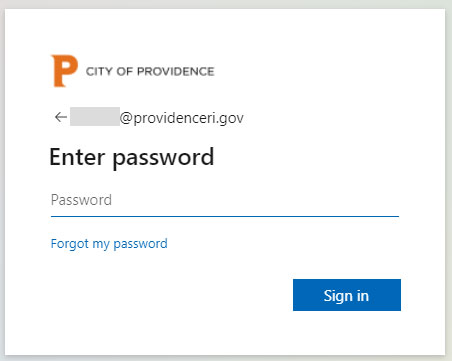
- You’re now logged in to your Exchange Online mailbox. Use the menu bar on the left side of the screen to navigate to other Office365 features/tools
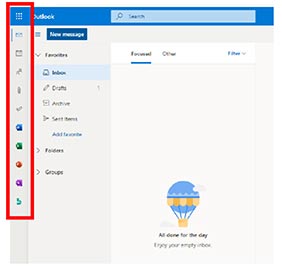
- Please note that accessing email online via the old URL (https://webmail.providenceri.com) will no longer work for your mailbox
Translation
 Arabic
Chinese
English
Hatian Creole
Khmer
Portuguese
Spanish
Arabic
Chinese
English
Hatian Creole
Khmer
Portuguese
Spanish