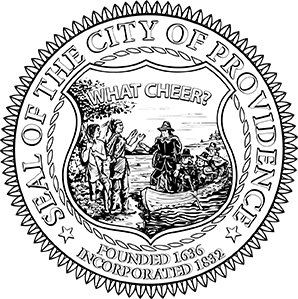- Browse to www.office.com
- Click the Sign In button
- Click the link: Can’t access your account?
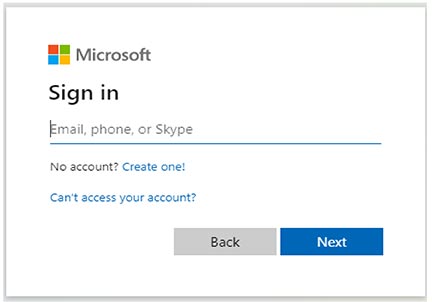
- Select Work or School
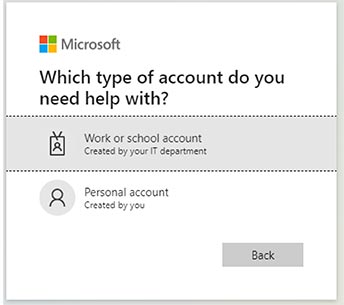
- On the next page, enter your city email address and the characters you see below.
- Select the option to Text My Mobile Phone or Call Mobile Phone. Enter your phone number in the next box.
- You will receive a code via call or text at the number you entered. Enter this code in the next box.
- On the next screen, enter your new password and confirm it on the second line. The change may take up to 30 minutes to save across the network.
Translation
 Arabic
Chinese
English
Hatian Creole
Khmer
Portuguese
Spanish
Arabic
Chinese
English
Hatian Creole
Khmer
Portuguese
Spanish